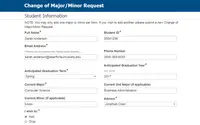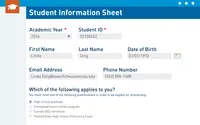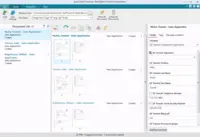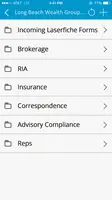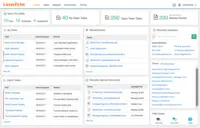Overview
What is Laserfiche?
Laserfiche has two main editions: Rio and Avante: Laserfiche Rio is designed to meet the needs of large organizations that have more than 100 users. It combines content management functionality with business process management (BPM), security and auditing, unlimited servers…
Popular Features
- Document management (23)8.282%
- Content capture & imaging (23)8.080%
- Records management (22)8.080%
- File sync, storage & archiving (23)7.070%
Pricing
Starter
$540
Starter
$600
Professional
$710
Entry-level set up fee?
- No setup fee
Offerings
- Free Trial
- Free/Freemium Version
- Premium Consulting/Integration Services
Starting price (does not include set up fee)
- $540 per year per user
Product Demos
Laserfiche AP Processing Demo Part 2
Intro to Laserfiche Client
Enterprise Content Management (ECM) and Workflow - Laserfiche
Demo General LaserFiche.wmv
Canon ScanFront 330 Laserfiche Integration by Accelerated Information Systems
Laserfiche DocuSign Demo Video
Features
Product Details
- About
- Integrations
- Competitors
- Tech Details
- FAQs
What is Laserfiche?
Laserfiche is an enterprise content management solution that automates processes, manages documents, and integrates applications across the organization. It works within the user's existing infrastructure by bringing their applications together, with the goal of simplifying how work gets done.
With Laserfiche’s code-free process designer, users can keep things moving quickly between departments without programming experience. Document management features digitize and organize business-critical information while keeping team members on the same page every step of the way.
Since 1987, Laserfiche has developed compliance and business process solutions for multiple industries, including:
•Local, State and Federal Government
•Higher Education and K-12
•Wealth Management
•Healthcare
The vendor promises to help organizations achieve rapid ROI with Laserfiche’s robust, out-of-the-box features or leverage powerful customization tools to develop solutions that meet their needs.
Laserfiche aims to streamline business operations so users can focus on the people and ideas that drive their businesses forward.
Laserfiche Features
Enterprise Content Management Features
- Supported: Content capture & imaging
- Supported: File sync, storage & archiving
- Supported: Document management
- Supported: Records management
- Supported: Content search & retrieval
- Supported: Enterprise content collaboration
- Supported: Content publishing & creation
- Supported: Security, risk management & information governance
- Supported: Contract lifecycle management
- Supported: Automated workflows
- Supported: Mobile support
- Supported: Integration
Laserfiche Screenshots
Laserfiche Video
Laserfiche Integrations
Laserfiche Competitors
Laserfiche Technical Details
| Deployment Types | On-premise, Software as a Service (SaaS), Cloud, or Web-Based |
|---|---|
| Operating Systems | Windows, Linux, Mac |
| Mobile Application | Apple iOS, Android |
| Supported Countries | North America, South America, Europe, Eurasia, Africa, China, India, South Pacific, Middle East, Australia |
| Supported Languages | English, Spanish, French, Arabic, Chinese |